Content Collaboration
Seamlessly collaborate with internal experts
It can be challenging working with your internal team to get content written, reviewed, and approved. Emails get lost, advisors are unclear on what they need to do, and items sometimes fall off the radar. Now you can seamlessly collaborate on content creation with your internal team.
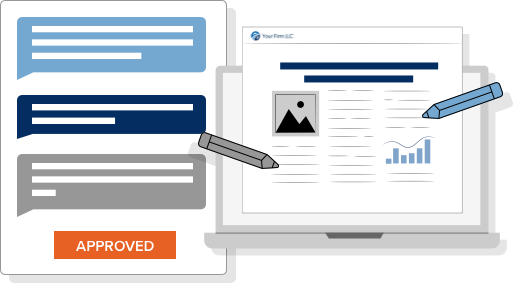
Effortlessly share content
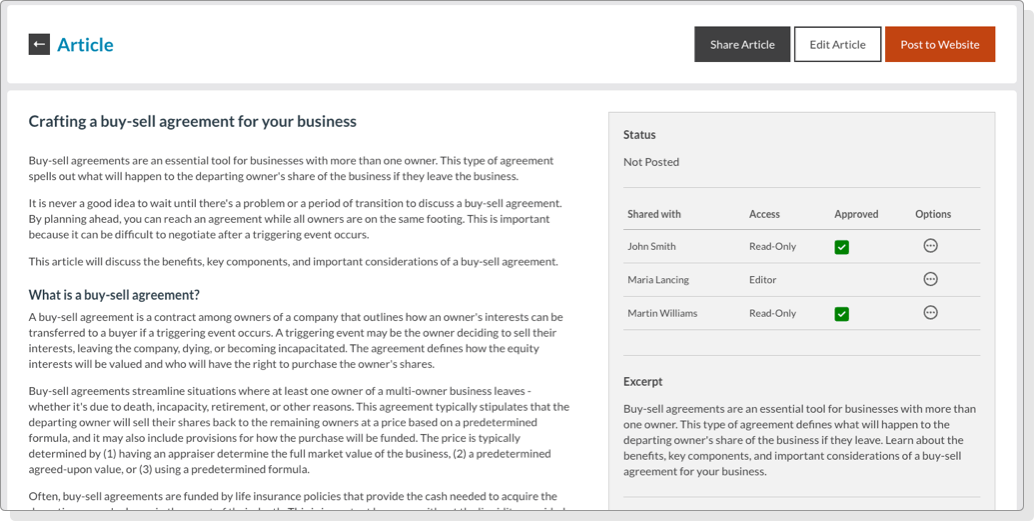
Share articles with others
Simply click “share” and enter the name, email address, and instructions. Provide permissions to edit or view only. Articles can be shared with multiple people for group approval. And, no username or password is required to access, edit or approve an article.
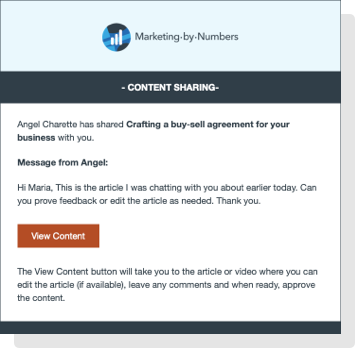
Collaborate all-in-one place
Articles can be reviewed, edited, or written in-app. Provide feedback in the comments section.
Track who has reviewed and approved each article.
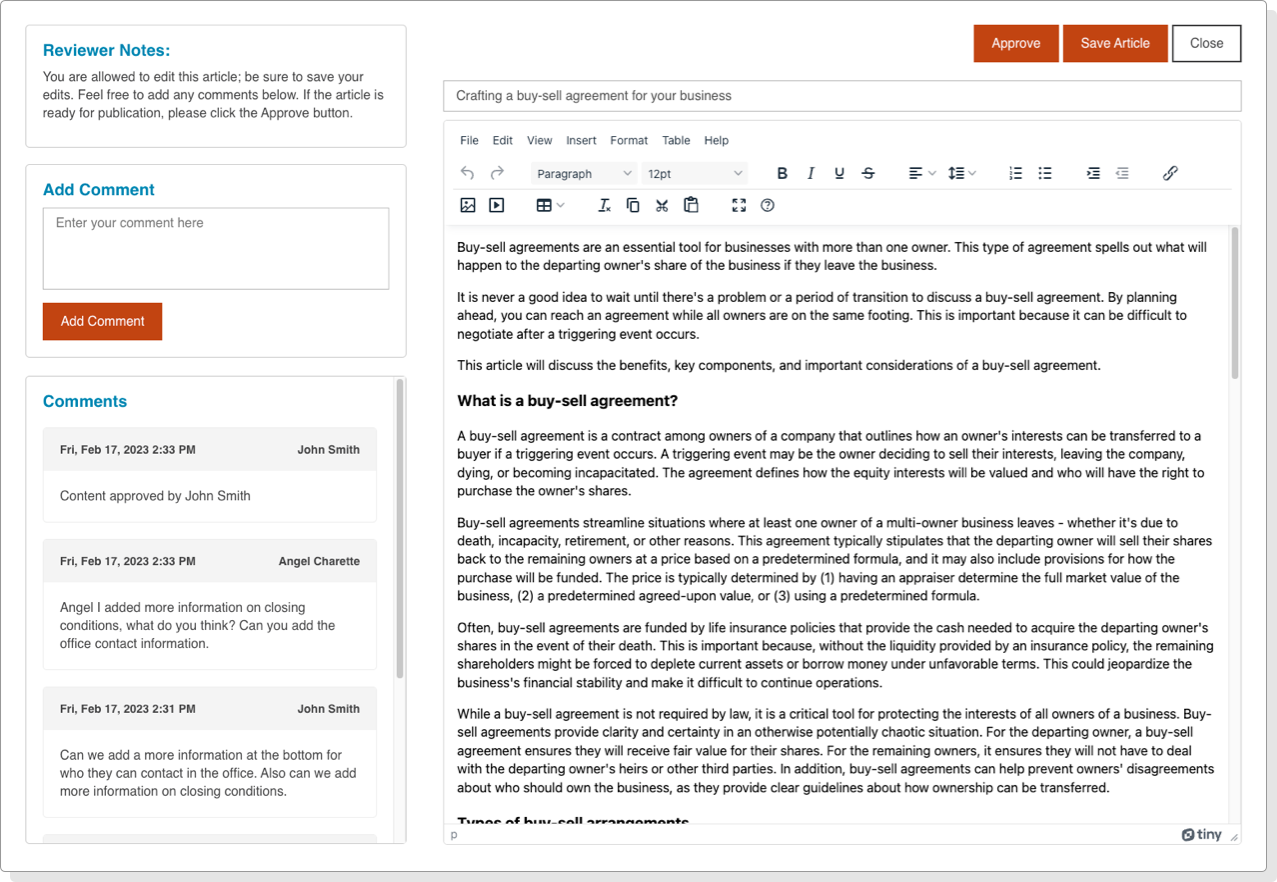
Content Collaboration FAQs
How do I know when an article approved?
The user who shared the article will get an alert when an article is approved and when comments are made.
Can I provide notes or instructions when I share an article?
You bet, you can add notes or instructions when you share an article.
When I share an article, does the recipient need login credentials to review or edit the article?
No, the recipient just clicks the link in the email to access the article.